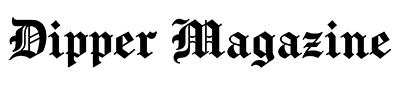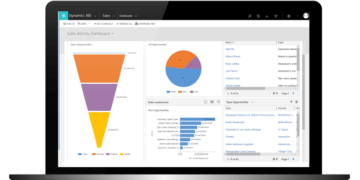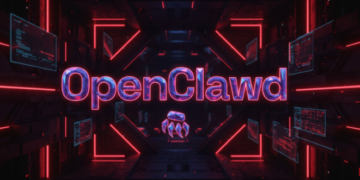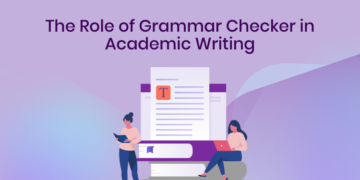You ever scroll through your following list and think, wait, when did I follow this person? It’s easy to lose track. You open Instagram, start scrolling, and suddenly realize there’s no clear way to see the order of who you’ve followed lately.
It used to be simple. You could sort your list by “Most recent” and instantly see your latest connections. Now, that option has quietly vanished, and for many people, it’s confusing.
If you’ve been trying to figure out how to check who you recently followed, don’t worry, there’s still a way. Let’s unpack what changed, what still works, and how to get that list back quickly.
Why You’d Want to See Who You Recently Followed
There’s something strangely satisfying about knowing who you’ve followed recently. It’s not just about curiosity, though that’s part of it. It’s also about awareness.
Sometimes you discover an artist, a fitness coach, or a small shop and follow them without thinking. A few days later, you want to find them again, but can’t remember the name. Other times, it’s about managing your feed. You want to unfollow a few accounts you added impulsively at 2 a.m. when your “For You” page went rogue and if you’re a creator or small business owner, it’s even more important. Tracking who you’ve recently followed helps you understand your own networking patterns. It shows which types of accounts you’re engaging with, what kind of content catches your eye, and how your digital circle evolves.
Unfortunately, Instagram doesn’t make this easy anymore.
You can still view your “Following” list, but it’s not in order. It’s mixed by algorithm and engagement, not by time. That’s why tools like recently followed became popular. They bring back the simple, chronological view that Instagram quietly removed.
Why Instagram Makes It So Complicated Now
Let’s be honest, Instagram didn’t exactly announce this change. One day, the “Sort by: Date followed” option was there, and the next day, it wasn’t. No pop-up, no message, nothing.
If you’re wondering why, there are a few guesses. Some say it’s to protect privacy and reduce the drama that came with people checking who others followed. Others think Instagram just wants to keep the focus on content, not social tracking.
Whatever the reason, it left users without one simple feature: the ability to see who they followed and when.
That might not sound like a big deal, but if you’re someone who likes staying organized or tracking growth, it’s frustrating.
You can still dig through your activity log, but it’s hidden several layers deep and takes time to load. You’ll find it under Settings → Your activity → Interactions → Follows. It works, technically, but it’s clunky.
That’s why most people now use third-party trackers like UnfollowGram, which recreate the experience Instagram used to have — clean, clear, and easy to read.
If you’re on an iPhone, you can even try the UnfollowGram Instagram Follower Tracker App. It’s a fast way to see not only who you recently followed, but also who unfollowed you or doesn’t follow back.
How UnfollowGram Makes It Simple Again
If you’ve been scrolling endlessly trying to figure out who you just followed, this is where it gets easier. UnfollowGram was built to solve this exact problem. You open the tool, connect your Instagram account securely, and in a few seconds, you’ll see a full list of your recently followed accounts, neatly ordered from newest to oldest.
No endless tapping, no exporting data, no spreadsheets. Just instant clarity.
You can also track other insights, like:
- Who unfollowed you recently
- Who doesn’t follow you back
- Which followers are inactive
- Engagement stats that actually make sense
It’s one of those tools that feels like how Instagram should have worked all along.
The best part is that it doesn’t just show numbers. It helps you understand your activity patterns. You might notice you follow more creative accounts when you’re inspired, or business pages when you’re in work mode. It’s a small thing, but it makes your social life feel more intentional again.
Why Tracking “Recently Followed” Actually Helps You Use Instagram Better
Here’s the thing: most people use Instagram reactively. You see a post, hit follow, move on. You forget about half the accounts you follow within a week. But when you have a tool that shows who you’ve recently followed, it shifts how you use the platform.
You start to recognize patterns. Maybe you follow the same kind of pages again and again, or maybe you’re spreading out into new interests. Either way, awareness makes you more thoughtful.
If you’re growing your brand or managing multiple accounts, that awareness is gold. You’ll see which follow actions correlate with more engagement or new followers. You’ll know what kind of outreach actually works and if you’re just using Instagram personally, it’s still nice to have. You can reconnect with pages you forgot about or unfollow ones that no longer align with you.
Beyond Follows: Understanding Your Whole Social Map
Seeing who you recently followed is just one piece of the puzzle. The other part is understanding how your connections change over time.
UnfollowGram shows you both sides, your follows and unfollows. You’ll see who stuck around, who didn’t, and how your account’s engagement evolves. It’s not about obsession or comparison, it’s about clarity.
You might find that the people who unfollow you aren’t the ones who matter most anyway. The ones who engage, comment, and interact are what really shape your feed.
Having this kind of insight makes Instagram feel less random and more like a space you’re actually curating.
A More Intentional Way to Scroll
Social media doesn’t have to feel chaotic. It can be a reflection of your real interests and connections. But that only happens when you actually know what’s going on.
Seeing who you’ve recently followed isn’t about spying; it’s about awareness, the digital version of cleaning your room. It’s knowing what’s there, what you’ve added, and what no longer belongs.
So the next time you’re scrolling and wonder who’s new on your list, don’t waste time guessing. Check your recently followed list, take back control, and keep your feed the way you want it: clear, current, and genuinely yours.