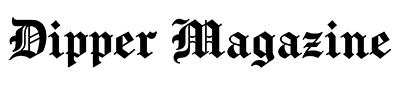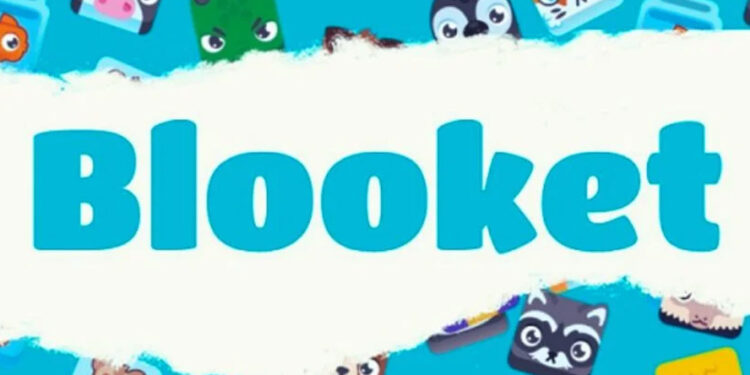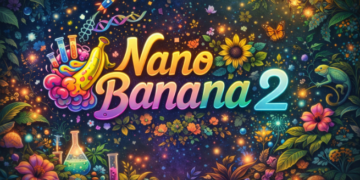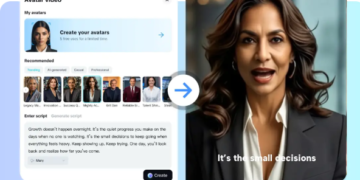Have you ever wished your online lessons could feel more like a game than a lecture? That’s exactly what Blooket makes possible. It turns simple quizzes into fun, competitive, and exciting challenges that students love.
But here’s the real secret — the magic happens when you become the Blooket Host. As the host, you’re in control. You create the room, set the mood, and guide everyone through the fun. Whether you’re a teacher, trainer, or just someone running a group quiz, hosting the right way makes all the difference.
In this article, we’ll go step by step through everything you need to know — from setting up your account and choosing the best game mode, to customizing settings and keeping players engaged. You’ll learn easy tricks, smart tools, and simple ideas to make every Blooket session smooth, exciting, and unforgettable.
What Is a Blooket Host?
Before diving into the setup, let’s get clear on what being a Blooket Host really means. The host is the person who starts and manages the live quiz or game. They control how the session runs — from picking questions to setting timers and monitoring scores.
Unlike players who simply join and play, the host creates the full experience. You can think of yourself as both the game master and the teacher. You decide what kind of quiz it is, how long it lasts, and how competitive it will be.
Being the host gives you freedom to make learning personal and fun. You can match topics with lessons, create themes, or add light competition to keep everyone focused. It’s a simple way to make education feel less like work — and more like play.
Setting Up Your Blooket Host Account
Starting as a Blooket Host is super easy. Go to blooket.com, and click on “Sign Up.” You can use your email or sign in with Google. Once your account is ready, verify your email and choose a username that your students can recognize easily — like “MrSam_MathFun” or “CoachLenaGames.”
A verified account helps you save your question sets, track progress, and host without interruptions. Before your first live session, it’s smart to double-check a few things. Make sure your internet connection is stable, your browser is updated, and any pop-up blockers are turned off.
You can even do a short test run in a private tab before class. This helps you spot any glitches early — and ensures your real session goes perfectly. Think of it as your practice round before the main event.
Choosing the Right Game Set
Every great Blooket Host knows that the secret to a fun session starts with the right set of questions. You can either make your own or pick from thousands of ready-made sets in the “Discover” tab.
If you’re teaching, match the quiz topic to your lesson. For example, a science class might play “Animal Habitats,” while a history class might try “World Leaders.” You can even mix things up by adding your own questions or images.
Before hosting, use the “Preview” option to test your quiz flow. This quick check helps you catch spelling errors or confusing questions before students see them. The better your question set, the smoother and more fun your hosting experience will be.
Picking the Best Blooket Host Mode
Now comes the fun part — choosing your Blooket Host mode. This is where you decide how the game looks and feels. There are many exciting options, like Gold Quest, Tower Defense, Factory, Racing, and Classic.
If your students enjoy fast-paced challenges, Racing Mode is perfect. For strategy lovers, Tower Defense or Factory Mode adds a bit more thinking. And for something competitive yet silly, Gold Quest never fails to get laughs.
Different modes fit different goals. For small classes, try team modes that build cooperation. For larger groups, go with competitive modes that keep energy high. You can even surprise students by switching modes each week to keep things fresh.
Customizing Game Options Like a Pro
Being a great Blooket Host means knowing how to tweak settings to keep balance and fun. Luckily, Blooket gives you full control. You can adjust how long players have to answer each question, change the number of rounds, and even set point multipliers.
Want to make it more intense? Lower the timer or increase penalties for wrong answers. Want to make it easier for beginners? Add more time or disable tricky power-ups. You can also choose rewards that motivate players — like extra coins or special in-game boosts.
Experiment with these options to find the right mix. For example, a short 10-second timer keeps things exciting in a fast class, while a 30-second timer works better when explaining tough questions. These small adjustments make a big difference in how your session feels.
Sharing the Game Code and Starting Your Session
Once everything is ready, it’s time to go live as a Blooket Host. When you click “Host Now,” the platform gives you a special game code. This code is what players use to join your session.
You can share it on-screen, copy a direct link, or even show a QR code for students to scan with their phones. If you’re running a virtual class, simply paste the link into your chat.
Before pressing “Start,” give everyone a minute or two to join. You’ll see their names appear in your lobby. This is your chance to build some excitement — say something fun like, “Who’s ready to win today?” or “Let’s see who beats the leaderboard this time!” Once everyone’s in, hit “Start Game,” and the fun begins.
Live Hosting Tips for Energy and Flow
When you’re the Blooket Host, your energy sets the tone. Start the game with a smile and a friendly hello. Explain the rules clearly, but keep it light and fun. The goal isn’t just to test knowledge — it’s to make learning enjoyable.
During the game, keep an eye on the leaderboard. Call out top performers and give small shoutouts like “Nice job, Mia!” or “You’re catching up, Liam!” These tiny moments of praise make players feel noticed and motivated.
If the room’s energy dips, take a quick break. Ask a funny question, tell a short story, or share a surprising fact related to the topic. It helps bring everyone back into focus and keeps the momentum going. Remember, your excitement is contagious — when you’re having fun, your players will too.
Common Blooket Host Problems and Quick Fixes
Even the best hosts run into problems sometimes. The good news? Most Blooket issues are easy to fix if you know what to look for.
One common problem is lag. If the game is slow or not loading well, it’s usually because of a weak internet connection. Try switching to a wired connection or move closer to your Wi-Fi router. Closing extra tabs can also help speed things up.
Another issue is when the game code doesn’t work. This usually means the session has expired, or too much time has passed. Just restart the game and share the new code. Also, make sure players are typing it correctly. A quick double-check can save a lot of time.
If questions seem to go missing, it could be a browser issue. Ask players to clear their browser cache or reload the page. And as a backup, always keep a printed question set or saved copy on another device. That way, your game keeps going no matter what.
Smart Tricks to Boost Engagement
Once you’re comfortable as a Blooket Host, you can start adding small tricks to keep things exciting. These simple ideas help students stay focused and eager to play.
For example, you can pause after each round and ask a quick question in the chat. Something like, “What surprised you about that last answer?” or “Who remembers learning this last week?” These tiny breaks bring more discussion into the game.
You can also give mini rewards. Maybe shout out the “Most Improved Player” or “Best Comeback” at the end. These shoutouts make everyone feel included, not just the top scorers. And changing up game modes each time keeps the experience fresh — like using Gold Quest today and Tower Defense next time.
Useful Tools Every Blooket Host Should Try
Want to take your sessions to the next level? Try some tools that make life easier for every Blooket Host.
First, check out Blooket Plus, the upgraded version of the platform. It gives you access to more detailed reports, more players, and extra settings. It’s perfect for larger groups or schools.
You can also use two devices while hosting. For example, run the game on your computer, and check results or chat on a tablet or phone. This lets you multitask without slowing things down.
Lastly, explore the reporting tools in your Blooket dashboard. After a game, you can see who got which answers right or wrong. These insights help you know what to review next time — and which topics your class has mastered.
Advanced Blooket Host Strategies
Once you’ve mastered the basics, try some advanced moves to keep things even more fun and organized. These are great if you host games often or want to try something new.
One smart strategy is to run team matches. Divide your class into groups and let them compete as teams. This builds teamwork and encourages kids to help each other. It’s a great way to support shy or quiet students, too.
Another tip: plan your games around themes or school events. For example, play a spooky game near Halloween or a holiday quiz in December. These little touches make your sessions feel more special. You can also look out for seasonal game modes like “Monster Brawl” or “Santa’s Workshop” to match the mood.
Finally, explore hosting across multiple devices or rooms. Some teachers use one device to host and another to project the game. Others run school-wide Blooket events with hundreds of students. With the right setup and timing, it’s all possible.
Wrapping Up and Getting Feedback
Before ending your session, take a moment to ask for feedback. A great Blooket Host always wants to improve, and your players can help.
You can ask simple questions like, “Was the game too fast or just right?” or “What was your favorite part?” Use a short survey or just ask out loud. Kids often share helpful tips if they know you’re listening.
Look at your game reports, too. Did many students get the same question wrong? That’s a sign it might need more explanation next time. Did everyone enjoy the game mode? Then it’s worth using again. These small bits of feedback make each game better than the last.
Conclusion
Hosting on Blooket is more than just starting a quiz — it’s about building a fun, smooth, and exciting learning experience. With the right steps, every Blooket Host can make their sessions feel like a game show, classroom, and party all in one.
From setting up your account and picking the perfect mode, to handling tech problems and adding creative twists, you now have the tools to host with confidence. The best part? You don’t need fancy gear or lots of time — just the right mix of energy, planning, and care.
So go ahead — launch your next session, try a new trick, and enjoy the fun of seeing your students light up with learning. With a little practice, you’ll become the host everyone looks forward to playing with.
You may also read: Retro Bowl 3kh0