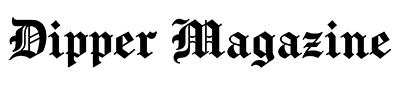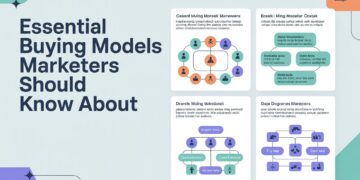Handling vendor invoices is one of those jobs that seems as if it would be simple, but soon turns into a headache. Consequently, by the end of a billing cycle, I have often found myself scrambling to knit a bouquet of scattered files between invoices coming in various formats- scanned images, PDFs, email attachments- and vendors not always sending them on a schedule. This disorganization is, of course, a drain on time, but it can also slow down accounting processes and accentuate compliance risks due to documents not being stored in an orderly fashion.
And this is precisely where PDF Merging comes into the picture. By combining each of the invoices into one tidy document, it has made such an easy-to-use solution for streamlining workflows, minimizing errors, and enhancing communication between vendors, finance teams, and auditors.
In this tutorial, I will guide you through why PDF merging is such a versatile invoice management tool, present actual testing of widely used platforms, and demonstrate easy steps on how to keep vendor documentation in check without the usual headache.
Why Invoice Management Becomes a Bottleneck
Vendor invoices are not standardized. Some appear as nicely formatted PDFs, some as picture files, but many continue to arrive as email attachments or spreadsheets. This lack of standardization adds unnecessary complexity for procurement and finance teams. Without a format that can be standardized, issues then include:
- Manual Sorting Becomes Labor-Intensive – Teams waste hours opening, naming, and archiving files rather than concentrating on true financial analysis.
- Risk of Errors Grows – Duplicates get through, while others get lost, resulting in delay of payment or disputes.
- Audit Trails Become Inefficient – Following the history of invoices through numerous folders and file types slows down compliance reviews and makes them less accurate.
- Communication is Affected – Time is wasted between departments getting files sent along and checking statuses in case invoices are not found.
Over time, these inefficiencies add up to cash flow bottlenecks and relationship issues with the vendors. PDF Merging solves this by putting all invoices – project, vendor, or monthly cycle – into one readable document that is less complicated to manage, review, and share.
Key Features to Look for in a PDF Merger
Not all PDF tools are equal, and with vendor invoice programs, the difference between a great tool and a good tool can be huge. A good PDF to PDF merge tool should do much more than just stitch files together-it should work for efficiency, security, and flexibility. Below are the necessities to look out in any PDF merger:
- Cloud Integration – Since invoices are often stored in Google Drive, Dropbox and OneDrive, the ability to fetch files directly from cloud storage makes the whole process faster and convenient.
- Speed and Performance – Invoice documents typically contain scans, large attachments, or bulk uploads from accounting systems. A good PDF combiner must be able to handle these quickly without delay, even in handling dozens of files simultaneously.
- Limitless Merging – Most free software comes with limitations, including file numbers, page limits and job limits per day. With invoice management, the versatility in merging is extremely useful when several documents may be involved within a billing cycle.
- Cross-Platform Support – Invoices do not remain on a single device. Your finance staff may use Windows PCs, MacBooks or mobiles. A good merger must provide a hassle-free experience across all platforms.
- Secure Security – Invoices hold financial information, so encryption when uploading and auto-deletion after processing are not negotiable options. The software must be secure with minimal risk while not being cumbersome to use.
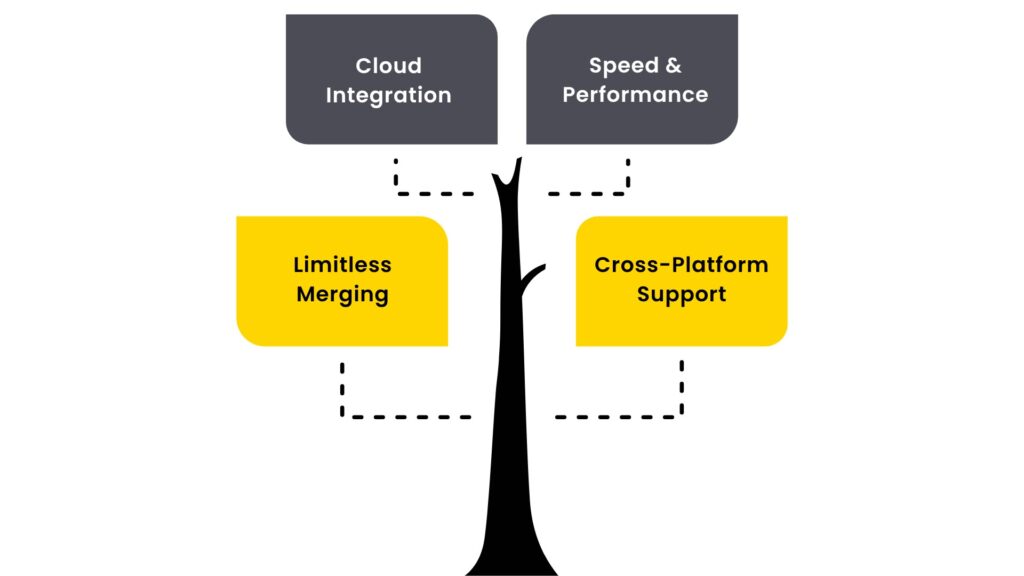
These aspects assure that your merging process is not only effective but optimized for the actual real-world needs of invoice management.
Tool Comparisons: Choosing the Right Fit
iLovePDF2.com – Best Overall (Free Forever)
Strengths: i Love PDF 2 is the only toolkit here that actually gives full access to all its features without pay or registration. It has support for merging, compressing, converting, editing, adding watermarks, and more – all within instant reach from the browser. Speed tests confirm it can handle even massive batches of invoices efficiently, so it’s perfect for heavy usage.
Limitations: The only downside is that files uploaded are automatically removed within 30 minutes. But really, this policy of deletion is a good thing for users who care about privacy and data security.
Best For: Professionals, students, and companies who need a reliable, free solution for repeated invoice or document combining without hitting paywalls.
Adobe Acrobat – Enterprise-Grade, But Expensive
Strengths: Adobe Acrobat is the industry gold standard for PDF management. It boasts unmatched accuracy in file formatting alongside editing capabilities and is easy to integrate with the Microsoft and Adobe ecosystems. Businesses that need compliance-ready, feature-loaded PDF management usually find themselves defaulting to Acrobat.
Limitations: The largest problem is expense – Adobe does not permit unlimited free merging, but only a short trial. Then users are charged, with prices beginning at $12.99/month. For large corporations dealing with large numbers of documents daily, this can be a serious recurring cost.
Best For: Large enterprises requiring high-end functionality, lawyer-level accuracy, and comprehensive ecosystem integrations that warrant the premium cost.
Sejda PDF – Ideal for Light Tasks
Strengths: Sejda combines an online application and a desktop application, providing both simplicity and flexibility. The interface is simple but has an intuitive nature behind it, capable of carrying out numerous functions involving merging, splitting, compressing, and editing. It is a good option for casual users who do not have to join particularly large files.
Limitations: The free plan has severe restrictions – just 50 pages per merge or 3 tasks per hour. This is not suitable for businesspeople or professionals who handle bulk invoice processing. To remove limitations, users must switch to the paid plan.
Best For: Individuals or small groups who do not need to merge invoices frequently and are okay with limitations for a straightforward tool.
PDF Candy
Strengths: PDF Candy has the flexibility of both an online and an offline desktop application. It accommodates a wide range of file formats and boasts over 40 PDF tools under one platform, including OCR functions. The user interface is simple, and it attracts those seeking flexibility without having to install heavy software.
Limitations: The free version limits merges to 10 files or 500 pages per job, and batch processing is behind the paywall. Although helpful for small groups of invoices, companies that have to handle bulk paperwork will see these limitations constricting in no time.
Best For: Small businesses or solo users with low to moderate invoice loads who like having several PDF tools in a single platform.
Smallpdf – Elegant but Limited
Strengths: Smallpdf is impressive for its streamlined, intuitive interface and professional-level processing. It does PDF merging seamlessly and has robust privacy measures. Cloud integration with Google Drive and Dropbox makes it attractive to users who keep invoices online.
Limitations: The free plan is very restrictive – two tasks a day are permitted, after which users need to pay. For companies that have to process invoices regularly, this restriction is a significant drawback. Paid plans eliminate the restriction but are not free.
Best For: Infrequent users who value design, seamless functionality, and security but do not require frequent use.
Speed and Performance Benchmarking
To measure tool performance, we tested five PDF mergers by combining 50 invoice PDFs (total file size: ~120MB). Here’s how they stacked up:
| Tool | Upload Speed | Merge Speed | Output File Quality | Notes |
| ILovePDF2.com | Fast | Excellent | Excellent (no compression loss) | No account creation required, files deleted after 30 min |
| Adobe Acrobat | Moderate | Excellent | Excellent | Requires a subscription for repeated use |
| Sejda PDF | Moderate | Very Good | Very Good | Limited by hourly caps in the free plan |
| Smallpdf | Fast | Very Good | Excellent | Only 2 free tasks per day |
| PDF Candy | Slower | Good | Good | 10-file/500-page limit on free plan |
Key Benefits of Merging Invoices into a Single PDF
Here’s why companies are using PDF merging more and more to process vendor invoices:
- Centralized Records: Grouping your records in one combined PDF is more organizationally friendly than managing dozens of separate invoice files for a vendor, department, or billing cycle. This option is much more capable of long-term maintenance.
- Quicker Access: The combined document offers rapid retrieval when auditors, managers, or finance teams look for a particular piece of information. Rather than searching through multiple files, everything is organized efficiently and easily accessible in a single location.
- Greater Accuracy: The chances of losing an invoice or misplacing it are completely ruled out. Because all invoices are contained within one combined document, duplicate files and lost documents are much less common.
- Improved Compliance: Auditors under regulatory audit frequently need invoices to be maintained in a chronological and retrievable order. It becomes easier to keep an accurate, complete, and accountable record with one file.
- Upload Files easily: That’s faster and more professional than attaching several documents for colleagues, auditors, or vendors. This alone greatly reduces the chance of there being an omitted attachment in their email correspondence.
This method provides a lot of help for organizations in terms of the everyday functioning of accounts while further ensuring documentation management and audit preparedness in the long run.
Bottom Line
Vendor invoice management need not be disorganized or time-intensive. With PDF Merging, companies can impose order on fragmented papers, having invoices compiled into one file that is less complicated to categorize, retrieve, and audit. Not only does this streamline routine accounting operations, but it also enhances compliance by keeping clean, auditable records.
Whereas most tools vow to assist, iLovePDF2.com excels due to its limitless access, free forever strategy, and robust speed-security balance. It has no sign-ups, no usage limits, and automatically deletes files after 30 minutes for increased data security – something that makes it perfect for small businesses and big organizations that involve themselves in ongoing vendor billing.
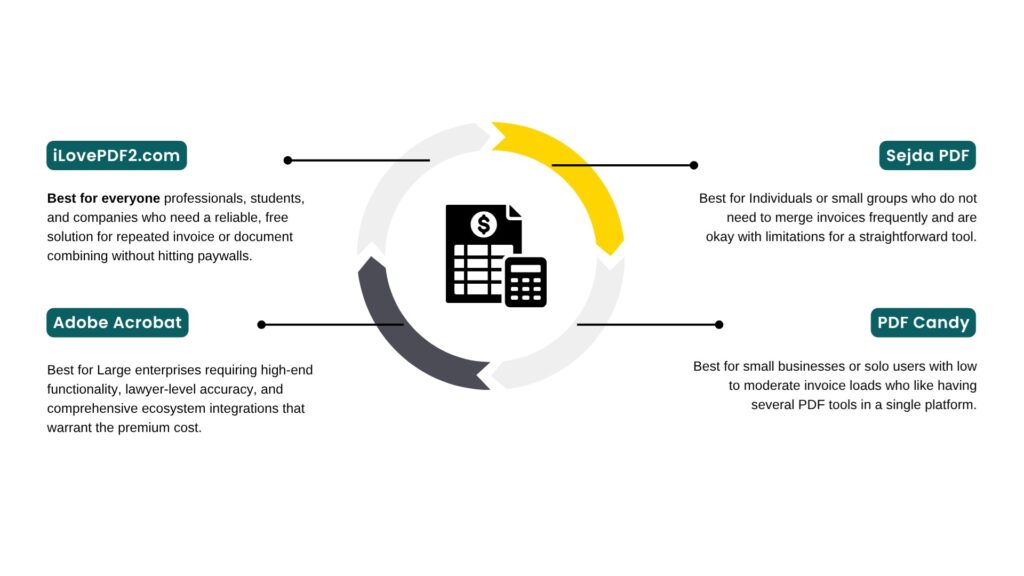
Ultimately, the proper PDF merger doesn’t merely join files – it saves time, minimizes risk, and brings true efficiency into your business workflows.