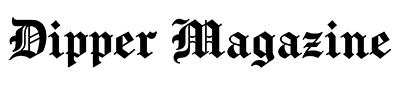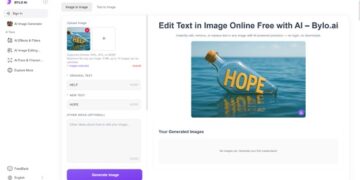Mobile apps dominate our digital lives. We use them for communication and everything in between. We all know the feeling of a critical app crashing at the worst time. A broken app means lost time, lost data, and a quick uninstall. That failure is not random. It is usually the result of easily avoidable errors..
This article exposes the common mistakes that break mobile apps’ functionality. We provide an honest look at what it takes for a top-tier mobile game development company to build a stable application.
Building a great app is less about a flash of genius and more about disciplined quality control. It requires confident, honest development and a precise focus on performance. We help you recognize these errors so you can avoid those costly mistakes and build more reliable applications.
The Foundation Errors
App failure often starts long before development begins. These foundational mistakes derail your strategy and guarantee instability in your future functionality of the app. For professional mobile app development in Miami, adhering to these rules ensures a seamless native experience.
Skipping Market Research
Many projects start with a great idea but zero market knowledge. You feel excited about your concept and rush straight into building. This is a massive mistake. You need to know if people actually need your app.
Skipping market research means you do not understand your target audience or your competitors. You risk building a product nobody wants to download. Dedicate time to confirming the problem your app solves. Solid research ensures the resulting mobile apps’ functionality is inherently valuable.
Not Building an MVP
The Minimum Viable Product (MVP) is just the smallest working version of your app. It’s a required reality check. A common mistake is trying to launch the final, complex app right away. This wastes time and money.
An MVP lets you test your main idea quickly and cheaply. You confirm the basic functionality works, and then you build upon success. It saves you from a costly complete restart later.
Underestimating Total Costs
App development doesn’t end when the app launches. It’s a continuous cost, not a single charge. People often focus only on the initial coding fee. They forget essential recurring costs like ongoing maintenance, server fees, and necessary updates.
Underestimating this total cost forces bad choices later. You end up cutting corners on security or skipping important fixes. This quickly ruins your app’s core functionality. Plan for long-term expenses from the start..
Development Mistakes That Cause Failures
Once you move into the development phase, poor technical discipline and compliance oversights directly introduce instability. These mistakes cripple the stability and reach of your app.
Overcomplicating Features
It is tempting to pack the app with every feature, but this is often a mistake. An app packed with too many functions becomes slow and confusing for anyone using it.
Overcomplicating features distracts from the app’s main purpose. It results in a heavy application that is hard to use. This extra complexity makes your mobile apps easily breakable and tough to fix.
Ignoring Platform Guidelines
iOS and Android establish strict operational rules. These guidelines govern everything from design standards to background process usage and data security. Ignoring them guarantees problems.
Ignoring platform guidelines leads directly to app rejection during the store review process. If the app is approved, non-compliance can cause unexpected crashes or poor performance on user devices. For a strong mobile game development Miami presence, platform adherence is key to smooth operation.
Neglecting Cross-Platform Compatibility
Mobile phones are not all the same. They have different screens and software versions. An app that works great on your new phone might break completely on someone else’s.
Neglecting cross-platform compatibility immediately loses you many potential users. You’ll see text overlap or broken buttons for some people. You must test your app on many different devices to make sure it works the same way for everyone.
Insecure Data Handling
Your app collects user data, from email addresses to payment information, and you must protect it strongly. Ignoring safety is the quickest way to ruin your app’s reputation and destroy its usefulness.
You cannot handle this data carelessly. Using weak security measures or saving private information without proper protection puts your users at risk. You must follow the best ways to keep data safe. Only ask for the permissions the app actually needs. Be open about what information you collect and how you use it. This focus on safety protects all your mobile app functions.
Quality Control and User Experience Failures
These errors occur in the final stages, relating to how the user interacts with your product. Failures here directly translate into poor user reviews and high abandonment rates.
Confusing Design
Users want to find information or complete a task in just a few taps. If they need to spend time hunting for a button or feature, they will give up. Confusing or illogical navigation is a primary reason for user churn.
Some apps try to cram too many features onto one screen. This creates a cluttered and overwhelming user interface (UI). Focus on simplicity. Prioritize the most important features and make them easily accessible. Every screen should have a clear purpose. A strong focus on simple design improves mobile apps’ functionality.
Inadequate or Rushed Testing
Rushing the testing phase just to hit a deadline is a major mistake. Quality checks should be serious, not a last-minute thing.
Inadequate testing means you release a product full of crashes, slow performance, and unexpected errors. You must plan for full testing that checks every part of the code and how the whole system works together. Only careful testing ensures the stable functionality of the mobile app.
Failed Testing
A severe failure occurs when a team knows about existing bugs but chooses to release the product anyway. Failed testing means quality control identified a defect, but management ignored the warning.
Releasing an app with unaddressed defects shows a lack of respect for the user base. It guarantees negative reviews and immediate high churn. If testing fails to meet your quality threshold, the launch must be delayed.
Post-Launch Mistakes
A launched app requires constant care. The mistakes made after release often lead to a slow, steady decline in user retention and app quality.
Ignoring User Feedback and Reviews
Your users give you free quality assurance. They report bugs, usability problems, and missing features. Ignoring this input is a huge mistake.
Negative reviews show flaws in your mobile app’s functionality that you might have missed. Read all of them and use them to decide what to fix next. A constant loop of feedback and improvement builds a better product and proves to users that you care.
Overlooking App Store Optimization
Having excellent mobile apps is only half the battle. If users cannot find your app, it will fail. Forgetting about App Store Optimization (ASO) is a marketing error that keeps your app invisible.
ASO means making your app look great so it ranks high in search results. Without a smart ASO plan, even the best app gets lost. Getting discovered is a must for success.
Conclusion
Mobile apps’ functionality defines the quality of their user experience. Code errors hardly do any damage, as most app failures are usually strategic or process-related:
By avoiding above above-listed pitfalls, you move beyond simple development to creating a reliable application that endures. Whether building a utility or a complex system, partner with a professional mobile game development company that understands this balance.